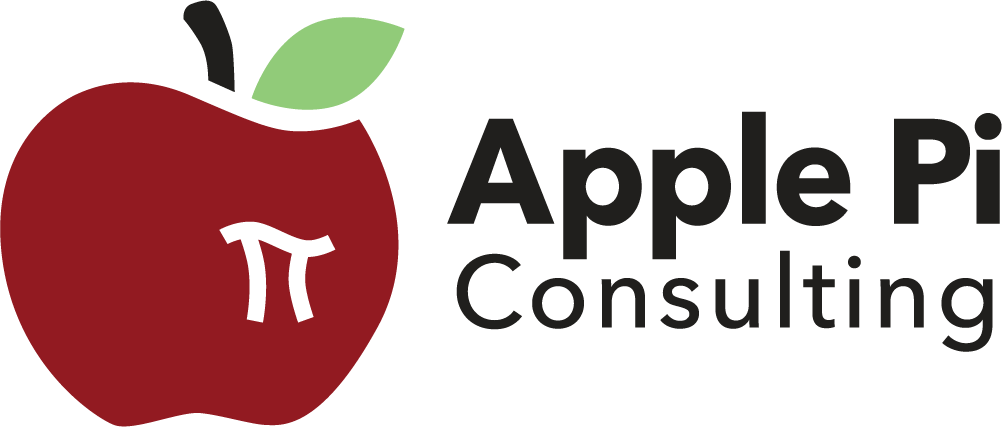COMpiLER™ PowerFAIDS® Audit Identifies Data Disparity In Minutes for Oakwood University in Huntsville, Alabama
(By Benjamin548 at English Wikipedia)
Introduction
Team members at Oakwood University wanted to know, “Is PowerFAIDS® set up correctly? Can we get more out of the system?” Apple Pi Consulting, limited suggested they use COMpiLER™, a PowerFAIDS® system audit tool, to help identify possible compliance, configuration, and feature deployment issues.
Problem
Julain Gunn Clarke, director of financial aid, recently joined the team at Oakwood University. She had never used PowerFAIDS®. Right after her arrival, she noticed portions of the IPEDS report were returning no records. Then she found her data in PowerFAIDS® did not match the registrar data. She knew data integrity was an issue but did not know where to start. Director Gunn Clarke reflected that, given the expanse of the system, “It would take months for a consultant to review all of our configurations manually.”
Solution
Apple Pi Consulting offered to run COMpiLER™, a PowerFAIDS® system audit that identifies compliance, configuration, and feature deployment issues. Oakwood University jumped at the chance to audit the system and scheduled it immediately.
Timing
COMpiLER™ is specifically designed to provide clients immediate feedback on their system issues. According to Dr. Valerie A. Mockus of Apple Pi Consulting, “Once an institution determines it is time to call in an external resource, it rarely has plenty of runway to wait around to get onto a consultant’s schedule and have the consultant painstakingly review the configurations manually.”
Once Oakwood University gave the green light, Apple Pi was able to schedule and run COMpiLER™ within 3 business days. “Initially we had to have IT download some software because of a firewall issue but that was resolved with minutes. It was a smooth process. I expected it would take hours. But the report was completed in what seemed like ten minutes,” said Director Gunn Clarke.
COMpiLER™ Deliverables
The Apple Pi Consulting team has implemented PowerFAIDS® hundreds of times and consulted with hundreds of schools. During the 17 years of providing consulting services, Apple Pi Consulting has identified many best practices and, conversely, common poor practices. Based on that experience, Apple Pi Consulting designed the database audit tool, COMpiLER™. The tool identifies approximately 100 common processing, compliance, and configuration issues within PowerFAIDS® databases.
COMpiLER™ is a tool that uses read-only access to run a series of queries and reports to compile a list of (1) un- or underutilized features like manually packaged records that could be automated, (2) compliance issues like overawarded student records, and (3) configuration items like scholarship awards meeting need but not marked for inclusion in reporting to Common Data Set for need-based funds (thereby underreporting the percentage of assistance the institution is providing to students).
The COMpiLER™ deliverables include: a complete document of all returned values except when reporting on student records (those are simply aggregated for statistical reporting) as well as a series of appendices with student level data (these reports are not collected by Apple Pi Consulting to protect student PII.
“I love the comprehensive report. It is very detailed. And I really appreciate the Excel spreadsheets of individual student records we need to review. Those Excel reports are one of the best aspects of COMpiLER,” Director Gunn Clarke shared. She indicated she did not know what to expect at first but now, “…I’m very happy we went through this process, especially for the findings. We want to generate accurate data. This report helped us narrow down to the major issues.”
Outcomes
COMpiLER™ is designed to bring into focus those areas that are not currently designed according to best practices so schools can take advantage of those best practices and secure better outcomes for students.
Director Gunn Clarke indicated the engagement helped improve a wide range of areas from cleaning up document assignment to being able to better understand how to interpret existing selection sets. She went on to say, “Running the COMpiLER will definitely translate into improving student packaging. We want to ensure students are receiving the most they are eligible for from the beginning, not adding awards as we discover them. With COMpiLER, we can see what to improve to have better student packaging outcomes.”
“Absolutely, without a doubt, I would recommend PowerFAIDS® schools use COMpiLER. I think we should run COMpiLER often until it says everything is configured correctly. And I believe it will make our migration to Cloud better as we will have fewer errors when migrating.”